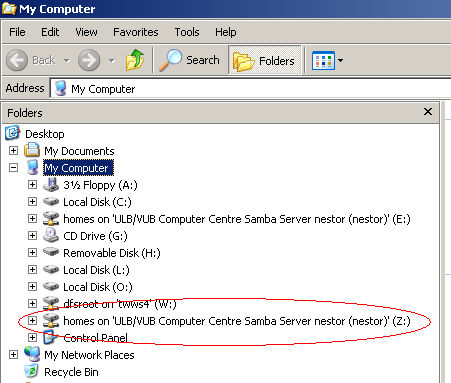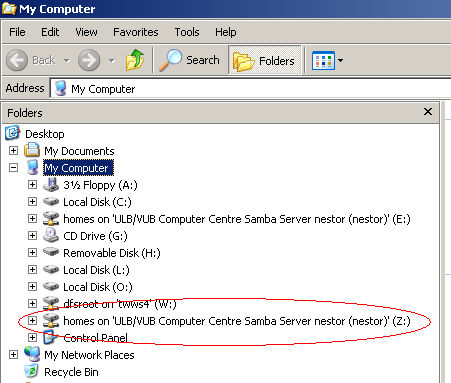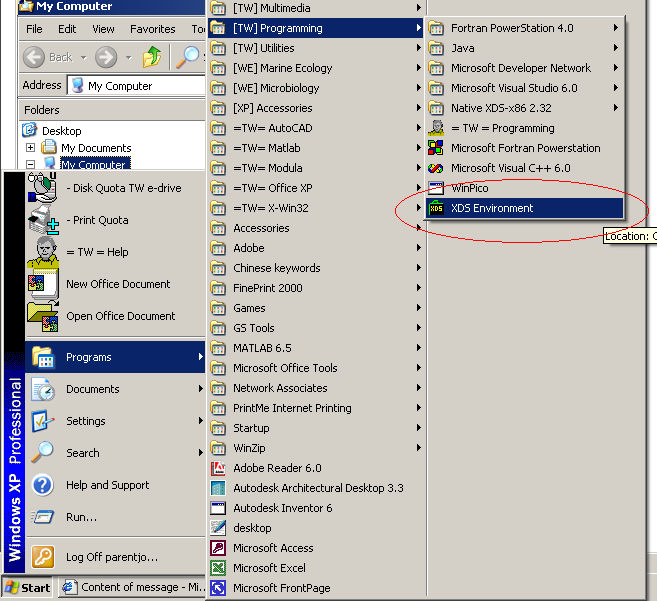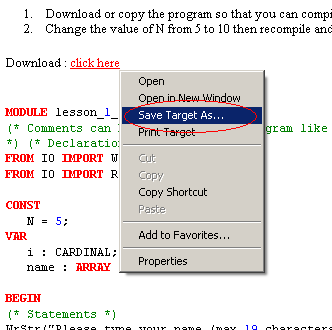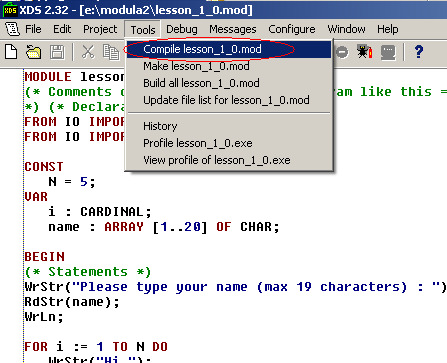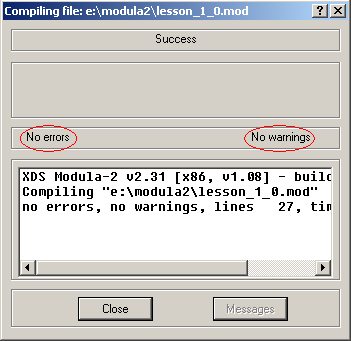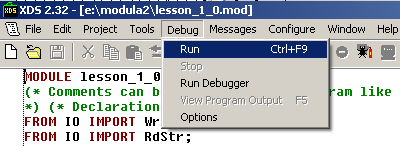Practicum I
This page provides practical information to get you started with these exercises. If you follow
the instructions on this page EXACTLY, everything will go smoothly.
Contact me Johan Parent: johan@info.vub.ac.be
Web
- http://parallel.vub.ac.be/~johan/
Local drive
- Your personal files are stored in the Z-drive (Z:)
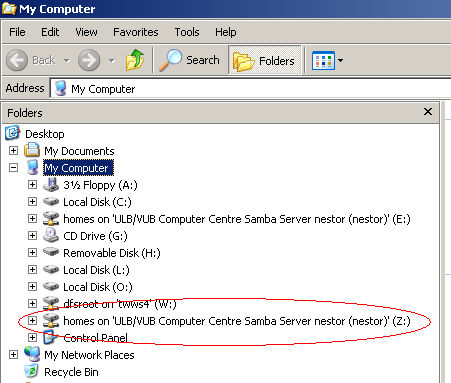
- Create a folder:
- NO SPACE in folder name!
- NO LONGER THAN 8 characters
- To keep things simple call it Modula-2
If this worked go to the next step
Modula-2 compiler
- Called XDS
- Start -> [TW] Programming -> XDS Environment
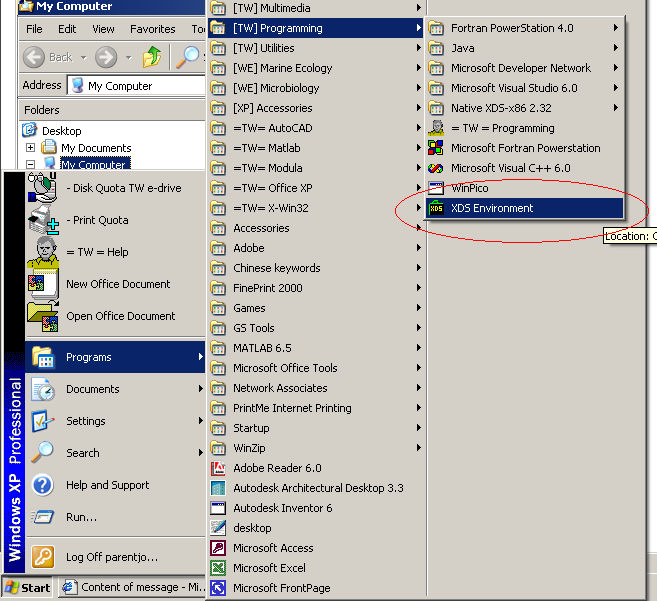
If this worked go to the next step
Very first exercise
- Open exercise webpage (see above)
- Go to lesson 1 : Basic structure of a Modula2 program
- Download the first demonstration program:
- The files need to be copied in the Modula-2 directory you just created!!!
- Do not change the name of the file!
- If you use Internet Explorer: click on the right button of the mouse to obtain the following menu. Use "Save Target As" to save the data in your disk.
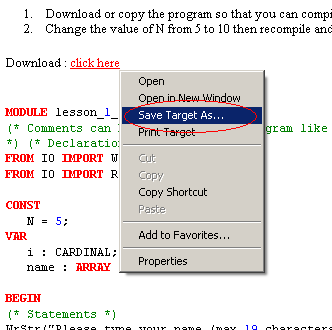
- You need to add the extension mod to the file before saving it! Look at the name
on the figure below. Can you see the file is called lesson_1_0.mod? Do the same.
- Start XDS
- Open the file called lesson_1_0.mod. File menu -> Open -> Browse
- Now compile it (see picture)
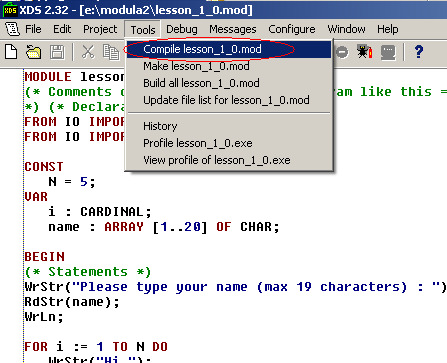
- The program is correct so if you did everything correctly you should see this:
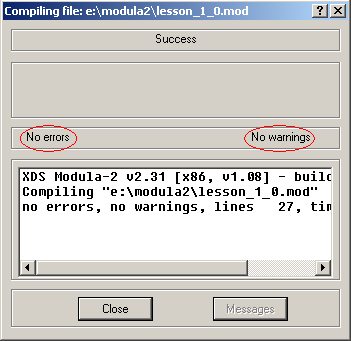
- Let's execute the program (close the Compiling window first).
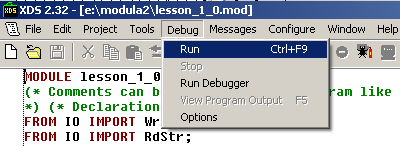
- This opens a DOS window which displays the output of the program you just compiled. Warning you can not close this DOS window even after executing the program. The window will be closed together with XDS!
NOTE: you can NOT close this DOS window! It is connected to the XDS program. So
when you stop XDS the DOS window will disappear.
Solutions
Can be found at http://parallel.vub.ac.be/~johan/Modula-2/New2002_2003/Solutions